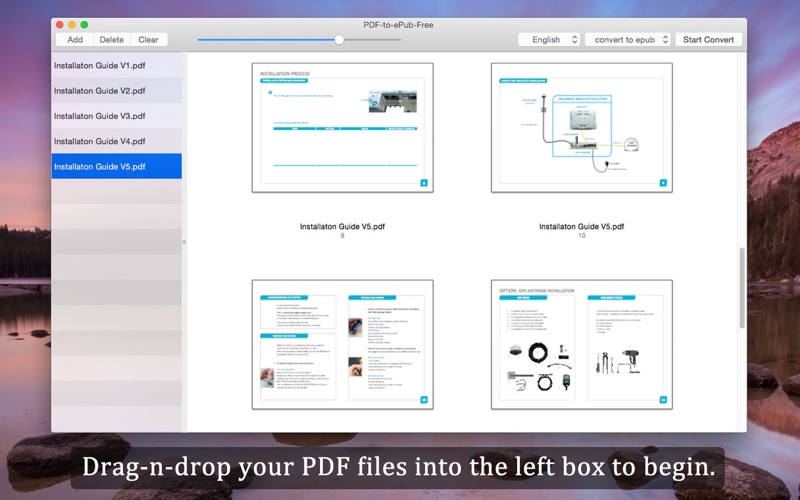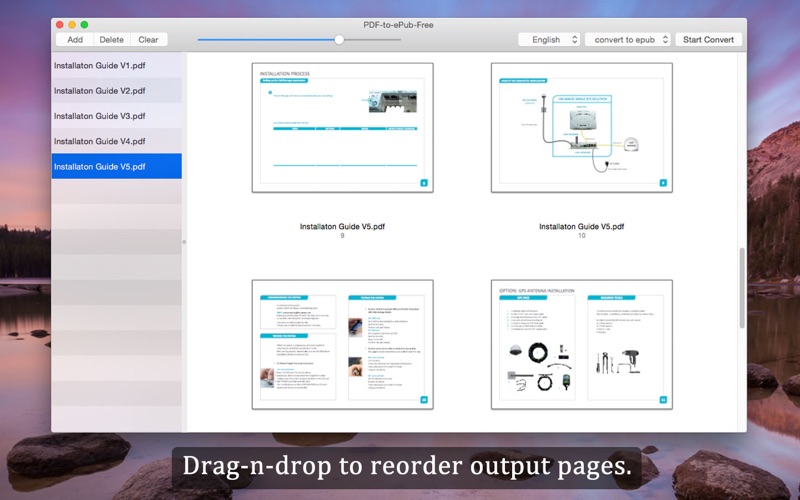
PDF-to-ePub-Free quickly converts PDF documents(include Scanned and Encrypted PDFs) to EPUB ebook formats. So you can read eBooks much easier on your iPad, iPhone, iPod Touch, Sony Reader or any other devices that support EPUB and also lets you escape having to use inconvenient online PDF conversion services. This user-friendly helper does not require any professional knowledge. Just a few clicks or steps to help you convert PDF to EPUB file.
============ KEY FEATURES ============
============ OCR Technology ============
*** Use OCR (Optical Character Recognition) to convert PDFs to ePub files.
*** Supports 6 recognition languages:English,German,French,Italian,Portuguese,Spanish.
============ Good Quality and Preservation ============
***Convert PDF to EPUB with the original layouts from PDF document.
============ Batch Conversion Mode ============
***Batch conversion mode allows you to import many PDF files for conversion at one time. It highly improves efficiency when you need to convert multiple PDF files.
============ Convert Encrypted PDF files ============
***If the PDF file is protected with Owner Password(password is set by the owner to protect the PDF file from copying and editing), you can convert the PDF file directly without asking for the password.
*if the PDF file is protected with User Password(password is set by the owner to protect the PDF file from opening and its also called Open Password), you need to enter the right password for conversion.
============ Easy to Use ============
***The interface is extremely simple.
***Support drag-and-drop operation. You can easily add PDF files in, or change the conversion order for the imported PDF files by dragging and dropping.
=======================
Note: The free version can convert the first 2 pages of your document.You can buy the in-app-purchase to upgrade to the unlimited version.
Connect us: [email protected]